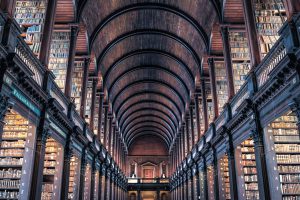This project researches the design and usability of information retrieval for students and staff at a University Business School for its induction week.
This project involves a business problem the admin team are encountering. The research conducted, focuses on how to resolve a business problem using information technology. A systematic process is applied by developing a system based on the analysis of the Business Schools requirements.
“A multi-step process called the information systems development cycle, also known as system development life cycle (SDLC)” (O’Brien, 1999, p.91) has been adopted for this project.
System Development Life Cycle
The life cycle undertaken is the SDLC featuring five steps; systems investigation, analysis, design, implementation and maintenance. System investigation focuses on determining whether the business problem exists. This would be investigated by speaking to admin staff who will clarify the issues they are experiencing. An end product would be a feasibility study that would identify the issues and whether an improvement in the current system/process or a new system/process is required and if it is feasible.
The next stage is the system analysis, producing a functional requirement document which identifies and analyses the requirement of the end users. In this case, one group of end users are new students who will not be accessible, hence this can be addressed by speaking to current students to identify how the induction process could have been simplified and effortless from their experiences. The functional requirements document will need to be approved by a senior User.
The third stage of system design focuses on developing the specification for resources such as hardware and software that are required to meet the functional requirements for the proposed system. This will identify the cost and time factors for each resource required, to allow a decision to be made by the Business School whether they should still continue with the project if funding or resource availability may be an issue.
System implementation, stage four, is the developing or acquiring of the application. This step also involves User Acceptance Testing (UAT), training Users, and implementing the application once UAT has been signed off as successful.
The final stage is systems maintenance, which is an ongoing review process to monitor, evaluate and modify the system as required. This is evaluating the live system by suggesting improvements and additional requirements.
As this is a cycle process, it is possible to retract to the previous stage or to the beginning if more information is required or if the senior User is not satisfied by the end product of each stage.
Development Process Tools
The tools to be used in the development process are the University website to host the user interface, which will be linked to a back end database produced in Access 2003. Dreamweaver coupled with Coldfusion will be used to create the webpage and the user interface for students and staff to login. The existing hardware used by the University will be utilised for this project.
Method of Approach
This project will use UML (Unified Modelling Language) as the method of analysis. “The UML is the standard language for specifying, visualizing, constructing, and documenting all the artefacts of a software system.” (Quatrani, 2003, p.3). UML provides different views for different aspects of the project. The view of different Users will be identified and shown in diagrams to simplify and capture all aspect during the development process.
Within UML there are 13 different diagrams that can illustrate different aspects of the system; they are grouped into three categories: structure, behaviour and interaction. Not all these diagrams are required for each project, in this project we will focus on a small number of these diagrams.
The different diagrams include:
1. Structure Diagrams include Class, Object, Component, Composite Structure, Package and Deployment.
2. Behaviour Diagrams include Use Case, Activity and State Machine.
3. Interaction Diagrams include Sequence, Communication, Timing and Interaction Overview.
(source: http://www.omg.org/gettingstarted/what_is_uml.htm, accessed 28/01/2007)
Chosen Diagram
The first step with UML would be to produce ‘Activity Diagrams’ that represent the flow of control within a process. Each activity flows to the next activity shown by arrows in the direction of flow, similar to a flow diagram. The activity diagram would be used in the system analysis stage, analysing the requirements and documenting in diagrams the business process workflow. The activity diagram can also be amended to show ownership of the activities by introducing “swim lanes”. This separates the diagram into different sections of ownership and plots the activities in a downward flow between ownership.
The next step is to produce the ‘Use Case Diagram’ which shows an actor which is someone or something that will interact with the system, but is external to the system. This can also be an external system that interacts with the system, for this project it can be a separate room booking system. The use case diagram illustrates a sequence of related transactions performed by different actors and their respective “use case”. This information is used to produce the use case documenting the flow of events from the actor’s point of view. The diagram will show:
1. Start and finish for each use case
2. Normal flow of event (Student logs into account)
3. Abnormal flow of event (Student password incorrect)
4. Action performed during use case (Student changing preferred programme)
Sequence Diagrams will be used next to illustrate the interaction in time sequence between objects. This will determine what objects and interactions are required to complete a specified functionality. For instance, a student changing programme choice would involve logging into account, User account verification, accessing current details held in database, display the details onscreen, click “change\update” button, select from list of programmes, click “submit” button, confirm that change is correct by clicking ‘OK’. The student would be the object interacting with the system via Internet user interface. These diagrams are useful for system functionality, knowing what functions are required by which end users and how each step should be designed.
Class Diagram is the final diagram that will be used. Class is represented as “a collection of objects with common structure, common behaviour, common relationships, and common semantics” (Quatrani, 2003, p.11). The class diagram is a static representation of the system which shows the class name, attribute and operation. This can be expanded to show the relationship between each class. Elements that can be added to each class are the association, aggregation, multiple navigation and inheritance relationship among many others.
Conduct Research
Various research methods will be deployed, for staff at the university this will involve interviews to understand the problems currently experienced and the requirements for a new system. Observation of staff work activities and examining (any) process/procedures if documented will also be valuable approaches.
Research relating to students will be in two methods. Firstly by holding discussion forums with current students and identifying problems they encountered prior to induction week with recommendations to improve processes. Current students will be advised of the recommendations for the web based database for new the intake and feedback will be recorded on the students’ views. Secondly, questionnaires will also be distributed to a percentage of new students, requesting feedback on current process and the recommended proposed system.
Strengths map onto method
As there will be access to all the admin staff, registry office and teaching staff, they will be able to provide vital information to produce the UML diagrams. This will form part of the identifying the problem, gathering requirements, system analysis and system design process. The completed diagrams will illustrate an overview of what transactions need to be carried out by whom and what they will affect.
Advantages and Disadvantages of UML
The advantages of UML are that it models the requirements of the software application prior to starting the coding. Using UML, the project will ensure that it captures the business functionality and meets end user requirements. The diagrams identified within UML can capture every possible scenario that will occur within a system and represent the information in different views, focusing on ownership, time, end user (actors), and the transactions. These diagrams have been categorised into 3 groups; behaviour, structure and interaction.
Another advantage of UML is that it will identify the system support requirements for scalability, robustness and security prior to any coding which is expensive to change after implementation.
As disadvantages, the UML diagrams include information duplicated into different views. For any new User, UML is a technique that has to be learnt, therefore an experienced (costly) specialist would have to collate and produce the diagrams for the university.
Other methods as alternative
An alternative method to UML would be Soft Systems Methodology approach, such at Peter Checkland’s CATWOE, which is reviewed in detail in the next section. Another methodology is SSADM (Structured System Analysis and Design Method) which is a data driven methodology focusing on dataflow diagrams and behaviour.
Soft Systems Methodology (SSM)
Peter Checkland’s CATWOE is a ‘Soft Systems Methodology (SSM)’ providing a checklist for a problem or goal definition. CATWOE considers six elements; the ‘Customers’, ‘Actors’, ‘Transformation process’, ‘World view’, ‘Owners’ and ‘Environmental constraints’.
The six elements encourage the analyst to take into account:
Customers – Who are the clients of the system? Who does it serve?
Actors – Who are the main agents, usually people, who are responsible for the system and its components? What is their relationship to the activities in the system?
Transformation – What does the system do? What is the activity it carries out to change something? What does it transform from its inputs to its outputs?
World View – (German version ‘Weltanschauung’) What is the image of the system to the outside world? What attitude does the system encourage, wish to encourage?
Ownership – Who owns the system and its components? What is the nature of the ownership?
Environment – How does a system relate to its environment? What are the influences of the environment on the system and vice versa? How does this impact on its behaviour?” (Clifton & Sutcliffe, 1994, p.36).
CATWOE applied to the University Business school
Customers
There are various customers who necessitate the need for this system, a website driven database which allows retrieval of up-to-date information about programme events during induction week and the number of registered students per programme.
The first customers are the university admin staff who will be using the information received via the website. The main issue the admin staff encounter is the inability to obtain accurate information immediately; therefore the number of students enrolled on a programme is inaccurate and problematic when booking rooms for programme events.
This information will be used for allocating rooms to the various programmes dependant on the number of students. The database driven website will allow the admin staff to select from the available rooms that have sufficient capacity and make online bookings for the room. This will update the database to show the room number for that course/programme on the date and time booked. The system will be real time therefore, allowing users to view the changes immediately.
The Registry Office will interrogate the information held in the database to record and monitor student intake for the programmes. The registry office would be concerned with the number of students enrolled on each programme, as a low response may not be economical to run the course, hence the need to communicate either with admin staff or directly with students. Using a manual paper system does not allow the registry office to see the change of programmes by students; therefore they are working with old inaccurate data. The Registry office can also approve courses to run if a sufficient number of students enrol or inform relevant students if a course has been cancelled due to shortfalls, advising students the next steps accordingly.
Staff members, like students require details of programme dates, times, location and more specifically course representation to ensure adequate cover. Programme tutors would be monitoring the level of attendance from their staff and to ensure each programme event has a staff representative.
Actors
Students are currently not able to effortlessly update admin staff of necessary changes prior to attending. Currently, students contact the admin department by phone, post or email to update their preferences. The method of communication has many disadvantages compared to students making their own online updates frequently and conveniently using the proposed website driven database. Students without internet facilities prior to starting university will either continue to inform admin department as previously or not inform them at all.
Students input into the system is the crucial information required for the admin department to complete their admin tasks, such as booking rooms for courses. Each student will receive a unique User id and password, prior to starting university. This will allow the student access to obtain relevant information about the programmes and update their programme choice.
Transformation
The current system is a paper based approach in capturing and reflecting changes to the number of students per programme event, the room booked with capacity details, date, time and allocated staff. The paper based approach produces a timetable with the details that is to be provided to students on the first day of induction week as detailed information on programmes. The proposed web driven database will allow students to make changes to their preferred programme online via the university’s website. Each student will have unique ID to registry their changes, allowing admin staff to perform logistical tasks, such as room booking and timetabling.
The entries into the web based system will be change of programme, counting the number of students per programme. This information will be refreshed in real time, allowing admin staff to see at any time the number of students per programme. From the output, admin staff can make decisions and allocate a course a suitable room. Creating an online timetable for students to view and search via selected fields, such as Event, Programme, Staff and Date.
World View
The proposed system would be welcomed by the majority, including staff at the university as up-to-date information is more accessible. Students can update changes prior to starting induction week with confidence; their changes have been made and processed as the information held on the database will be real time. Registry office would classify this information as very useful to decide whether to run programmes dependant on number of students enrolled, where prior to this they only had this information when students first stated their preferences. The system wishes to encourage students to change their attitude about providing accurate programme choices at the earliest convenience, allowing admin staff to make the necessary room bookings. The system also relays the perception to students that the university is efficient in the enrolling process. This online system also presents innovation and a leading example to other departments and universities.
ownership
The University Business School owns the system and its components as the primary stakeholder; it will have the admin rights to make necessary changes. The admin team would be responsible for allocating rooms that belong to the Business School to the necessary programmes and would need to make alternative arrangements if unable to provide a suitable room.
Environment
The proposed system is dependant upon the factors within the environment for it to be successful. If students do not acknowledge this new system, then the data held would not be reliable and the admin staff would continue experiencing problems.
 English
English 中文
中文