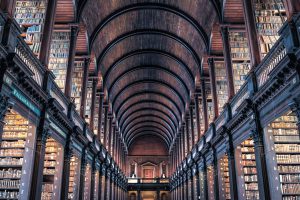1.0 Introduction
Since 1979 when Willy Higinbotham designed the first video game there has been a huge craze revolving around it (Wikipedia Contributors, 2007). Almost hundreds of TV games are released every year and a lot more are set in a contemporary, real world settings e.g. The Getaway, GTA, and Tony Hawks so on. The “look and feels” of these games are designed in such a way that they produce a real life experience effects to the users. The reasons why 3D games attract many people are because of it creating an exciting effect. For instance, the 3D design of streets, buildings, lighting, vehicles and other sound & visual effects etc are the main points that produces the thrilling effects. In addition, the character’s animation is the major significant point which brings out the reality from these virtual games. The behaviour, features, expressions, gestures, body & facial styles are the major things which the game designer has to keep in mind when creating an interactive game. This report will be primarily focusing on some of the key methods on how to create an interactive character based animation and some of the less important points which could help in providing nice effects in the character and the environment as well.
The designing of the game’s environment will be based on the anti-social behaviour of the users which in this case presumably would be teenagers. This will identify whether the teenagers will feel more interesting while playing these kind of games or would go for some nice pleasant easy games like Tony Hawks, where there is minimal interaction. According to the TV game research (eNET.com, 2004); 30% of players’ age ranges from 16 to 20. In addition, the teenager’s animation in the game is related with their real life situations such as, catching bus, chatting, smoking, kissing on the corner, shouting on the street and so on. These situations bring in the feel of the real life as these are done in usual life as well and so they will feel more realistic while playing game. According to (BBC News, 2004), “I have never felt a time like the present when so much is so wrong with living in the UK”. This should presumably attract lot of kids towards this kind of character and environment based animated games.
2.0 Animation
According to (Wikipedia, 2006), the character animation is defined as “the animation of a character to create the illusion of life, usually as one aspect of a larger production, and often to complement voice acting. Character animation is artistically unique from other animation in that it involves the creation of apparent thought and emotion, in addition to physical action”
It is the most important part in this project because of it being the most direct and easiest way to show the character’s behaviour. In addition, Concepts and ideas, which cannot easily be represented in words or even through illustrations, can be easily created and viewed from different angles. According to (Daniel, 1973), “rebellion behaviour manifested itself most clearly in early adolescence, at ages twelve and thirteen e.g. dressed differently, come home late, or went out with the wrong crowd”. In addition, it did at times spill over to overt delinquent behaviour, but the delinquent behaviour was not extreme and most of the overt behavioural forms of the rebellion disappeared by the time teenagers entered high school. So in order to represent teenager’s life more real, few animations in this project were created which are pushing, picking up, riding bicycle, drunk, and climbing fence to make the environment and character more violent and strong. Because of the Identity theft and other professional issues related it was almost impossible to actually take the video of someone for this animation. This is being the main reason of not using this method of creating the character and environment animation.
3.0 Literature Review
According to Fox (2004), the typical computer graphics animation processing involves the preproduction, production, and postproduction processes. The preproduction process involves the scripting and storyboarding phases. Modeling, rigging, scene layout, animation and rendering phases; all comes under the production process. Finally, the video editing and composing are implemented which are the part of postproduction processes in a typical computer graphics animation environment. Although the classical storyboarding technique is relatively simple and understandable even by an amateur as well but the related technical tasks are quite difficult and not easily achievable (Hoshino & Hoshino , 2001). To fill this communication gap, an intelligent storyboard was developed by (Mao et. al, 2006) which could enable each one who can draw, to “sketch-out” 3D virtual humans, and their animations, as well as intercommunication.
3.1 Sketching-out Single Character Animation
3.1.1 Human Modeling and Animation
In this phase the user first draws the stick figure and its key frames first to define a specific character motion. These illustrative sketches can be automatically recreated by the system as immediate 3D motion which forwards the additional 3D key framing job by users (see figure 1(b)). The users are then able to choose a single stick figure for fleshing-out the character’s visual appearance for design (see figure 1(a)). According to (Mao et. al, 2006), the system can recognize the body features of the sketched figure, and filters it out into its counterpart 3D character directly, which effectively relieves users of the tough and time-consuming 3D modelling task. After that, users do not need to perform the character rigging. This way the system can automatically enfold a single skin surface onto a series of posed stick figures and interpolate them as the final 3D full figure animation (see figure 1(c)). The figure 1(d) and 1(e) shows the contour animation and NPR (Non-Photorealistic Rendering) animation which can also be customized. Thus, models could be very easily designed by choose the correct simple stick figures which could further be exported to commercial packages like 3D Studio Max and Maya at any level for redefining purposes.
As per the figure 1(a), users can easily express a specific character motion by simple stick figure drawings. In the storyboarding system used by (Mao et. al, 2006), an online drawing assistance is provided to help users maintain the proper figure proportion and foreshortening. The 2-3 D pose was recovered using the “multi-layered back-front ambiguity clarifier” which utilizes figure perspective rendering, human joint range of motion), and key frame coherence to identify the user intended 3D poses (Mao et. al, 2005). According to (Mao et. al, 2006), “a figure pose checking/auto-correction routine is offered to ensure the physically valid poses”. Moreover, the sketch based interactive motion path & timing control, sound and panorama (see Figure 2) (Thorne et. al, 2004).
3.1.2 Creative Model-Based 3D body generation scheme
The visual appearance of the virtual character through fleshing-out a single stick figure with body profiles can be developed using (Mao et. al, 2006) “creative model-based method which emulates a human perception process to generate the variational 3D human bodies from 2D freehand sketches, through morphing a pre-stored 3D generic model”. The generic model can then be created from an anatomical image dataset as explained by National Library of Medicine (2006), which encapsulates the three distinct layers: skeleton, fat tissue, and skin.
3.2 Transfer 2D raw sketch into 3D plausible body model
The Figure 1(e) as shown is a freehand sketching which is very rough and imprecise and thus contains various wiggly/overlapping strokes, missing contour, asymmetrical body parts, etc. In order to convert this sketchy 2D figure into a sophisticated 3D graphical model, sketch clean-up needs to be performed. The Figure (3) illustrates how a freehand figure sketch undergoes automatic processing and graphical comparison to be morphed gradually into a plausible 3D human body model. During this process, an automatic option is provided that offers to regularise an asymmetrical sketch-generated model. The users can interactively refine the resulting 3D model by over-sketching its 2D figure profiles. In addition, a post processing function is also provided for varying an existing figure model, by changing its body proportion. Beyond a flat drawing medium, it is ideal to provide users with an interactive and mixed modelling environment, in which they can sketch 2D figure, “pop it up” into a 3D character, and incrementally refine it through suggestive contours, shading/shadow in both 2D and 3D (DeCarlo, 2003). Having realized the sketch-based figure fast prototyping, the implementation of other features will be a very difficult challenge.
There seems to be various other methods which do the same thing of designing the animations. The main issue of the software developers is the design method that needs to be chosen for designing. It is then analysed whether the game’s characters and environment needs to be social, anti-social, friendly, educational or logical. One other method for designing the animation which was reviewed was using spatial keyframes. According to (Igarashi et. al, 2005), this method claims to be a performance-driven based method.
3.3 Spatial Keyframe Designing
As per (Igarashi et. al, 2005), the spatial keyframe designing consists of two elements: (a) a character pose which involves joint angles showing the gestures and behavior and (b) the xyz cursor position that corresponds to that pose. “The user defines a set of these spatial keyframes by repeating the above process and these keyframes define a mapping from the control space to the set of the character’s poses via an interpolation procedure described in the next section” as defined in (Igarashi et. al, 2005). This allows user examination on the same mapping at any time by dragging the control cursor with the right mouse button down. The system will blend the neighboring spatial keyframes around the control cursor and continuously displays the result (Igarashi et. al, 2005). This synthesis is not done when the left mouse button is used as the left button is reserved for setting new poses. The users can set spatial keyframes at arbitrary positions in the 3D space and can start testing interesting motions with very few spatial keyframes which being most important key feature of the system. For instance, the user can make interesting full body motion with using only 3 key frames (see Figure 2). This is in contrast to linear interpolation systems of (Wiley and Hahn, 1997) that require many keyframes specified in a grid structure. An example would be the keyframe for look left is likely to be on the left side of the screen and look right on the right (as in Figure 2). This perceptive mapping may be difficult to achieve when using automatic mapping such as the method introduced in (Grochow et. al, 2004).
3.3.1 Performance based Animation Design
In this phase, the character’s pose, whose animation needs to be designed, can no longer be adjusted directly. The user moves the control as per the synthesizing points shown by the system on the screen (see Figure 3). The main run starts when the user starts dragging the control after pressing the record button and finishes when the mouse button is released. This allows the user to watch the resulting motion immediately by pressing the play button, and can watch it from any direction by changing the view mode of the animation using camera position. This way of designing the animations is known to be highly intuitive and fast. This includes several iterations to adjust the resulting motion. After setting the keyframes, the only thing the user needs to do is to drag the control cursor. There is no need to directly edit each frame or repeat performance, as is required in layered acting (Dontcheva et. al, 2003). The time necessary to make an animation sequence is the same as the time to play it. In addition, the resulting motion is very lively because the user’s direct hand motion is (indirectly) present in the animated motion. This is in contrast to the twisted, automatic motion designed by novice users using standard keyframing. This idea is similar in spirit to the technique introduced by (Terra and Metoyer, 2004) but they used performance to adjust only the timing of a predefined keyframe animation while the system provided by (Igarashi et. al, 2005) allows the user to control timing and pose simultaneously.
3.4 Character Animation Softwares
There are various softwares that can be used for building the character’s animation and game environment animation. The report lists some of them and actually evaluate the strength of these softwares in terms of the prime aim of this thesis.
3.4.1 Maya
Maya is a high-end 3D computer graphics and 3D modeling software package, originally by Alias Systems Corporation but now owned by Autodesk under its Media and Entertainment division. It is often used in the film and TV industry, as well as for computer and video games.
3.4.2 Softimage XSI
It is the most advanced 3D animation and character creation software for next generation games & film. The XSI Gigapolygon core, capable of handling massively detailed models with millions of polygons, is the number one reason why leading entertainment companies are switching their next generation projects to XSI. Built on the newest code base and designed for the way the artist thinks, XSI empowers you to bring your creative vision to life.
3.4.3 LightWave
LightWave (or, more properly, LightWave 3D) is a computer graphics program for 3D modeling, animating and rendering. It is composed of two separate programs a) Modeler and b) Layout. Each program is specifically designed to provide the most efficient workspace for specific tasks. The Modeler provides tools for creating 3-dimensional objects, whereas Layout provides a workspace for lighting, animating, and rendering.
3.4.4 Macromedia Flash
Adobe Flash Player is the standard for delivering high-impact, rich Web contents. Designs, animation, and application user interfaces are deployed immediately across all browsers and platforms, attracting and engaging users with a rich Web experience.
4.0 Design Methodology
4.1 Pre-production planning
In this design, the character’s personality will be set at the beginning which is anti-social i.e. bad-behaviour. These kind of bullying behaviour games are designed before as well and so the idea and environment behaviour were adapted from them. Some of the idea about the bad character and behaviour was also used as per BBC news (2004) – “the number of young people hanging around on the streets corner at night says we hang around on street corners because we want to” This is the reason the character designed in this report will be in an environment with dark street corners and with activities like pushing people, fighting, smoking, and driving cars with no traffic rules etc.
The software used for this purpose will be Maya as it is a high-end 3D computer graphics and 3D modeling software package that provides very easy way of handling various graphical applications. The rotational axis for each joint and the other motional stuff were handled using the Inverse Kinematics technique and the other body parts and body movements were controlled using Forward Kinematics.
4.2 Conceptual Research
During the designing of the character, the clothes and the environment were also the main parts that needed some attention. In order to create a real feel some of the photographs were taken manually from the real world, which were then graphically fitted inside this project. These pictures are shown below showing the difference between material in the real world and in the game.
For this project, only two different types of characters were created, a boy and a girl. As the most of animation will be played by the male character so there are only two different texture maps provided and character’s clothes has been created for the girls. The male character was created with 5 different texture maps to make them look like different. However, most of the textured maps used were in greyscale or black & white in colour. The greyscale or black & white clothes were used because many kids believe that it’s hard for police to identify a person in them.
Now, for the environment the dark night black colour was used with some sodium lights as shown in the figure below. This is because firstly, in the real life it is found that kids really like to stay in the corner while they are in a group and secondly anti-social people like to do some opposite to what social people do i.e. stay out at night. Below is the picture that reflects to what was needed for the project and so the environment layout was basically come from this picture.
4.3 Methodology
4.3.1 Colour palette
A lot of bright colours were used for the character, such as pink, yellow, white, light blue and so on. Because they have to wear the monotone uniform in school all day they will make them look more colourful when they come back from school. In addition, the brightness of the colours can make the characters look more vital, especially the girls.
4.3.2 Texturing
The alpha channel was created using the Photoshop for the girl’s character, their hair, eyelash and street light glass as the environment (see figure below). The creation of alpha channel on the hair texturing, eyelash texturing and street light glass was to make this part look more natural and real.
In this kind of environment, the main light comes from the street light, so use of 5 volume lights for the street lighting was made. In addition, the use of ambient light in the front of the environment was done to make the area more visible, because most of the animation will be played in dark area.
4.3.3.1 Pushing, Pick up and throwing
These two animations are very basic; they represent the kids trying to fight each other and throwing coke bottles or stones on major highways. The delinquent acts performed by our subjects consisted of stealing, throwing coke bottles on major highways, vandalism, and serious physical fights. So these two animations are very useful to show a teenager’s behaviour in real life. In addition, these animations can easily connect with other animation in this project. For example the pushing animation, it can connect with climbing fence animation, such as two kids push and fight each other, and then one of kids is running away by climbing over fence.
4.3.3.2 Riding bicycle
The idea of this animation came from the daily life. Nowadays, there are more and more kids like to do wheelies while riding bicycle, especially when they are riding past a girl on the street. In addition, according to Daniel’s research, there are 77% of boys who wish that the girls can find them attractive and 57% of the boys feel that their body/skill/knowledge is attractive. So, it was a useful animation to represent how a boy can try to attract a girl on the street. On the other hand, this animation was suitable for the environment in this project as well. Below is the figure showing a character riding a bike
4.3.3.3 Drunk
The teenager in the adolescence is very inquisitive. They are interested in everything and try to attempt everything what they did not do before, such as drinking alcohol. This animation tries to represent a girl drinking some lager or wine when her parents are not at home, or she ask some adults to buy alcohol for her from the off licence, and then she gets drunk and walk on the street. This action is seen quite often on the street in the evening.
4.3.3.4 Climbing fence
This animation represents a boy climbing up and sits on the fence to look around and then he climbs down the other side of the fence. It is an action done quite often by a kid in his life. As mentioned before “fifty-two per cent of our subjects told us that they had known or associated closely with people who had been involved in delinquent acts”. The delinquent acts performed by our subjects consisted of stealing, throwing coke bottles on major highways, vandalism, and serious physical fights. So this animation can also be represented as the boy tries to climb over the fence to someone’s backyard to steal something, or after he breaks someone’s window and the police come, he tries to climb over the fence to run away.
5.0 Evaluation
The evaluation of the project is carried out by using a survey method where some game users will be asked to test and provide the feedback based on their opinions in terms of a questionnaire. The selection of users will be fair which means both social as well as anti-social liking natured. The APPENDIX A at the end of the report provides a sample questionnaire which was used as an evaluation tool.
6.0 Results and Conclusion
This section deduces the conclusion based on the results calculated using the evaluation with the help of questionnaire technique.
The section provides the results in the form of graphs based on the various parameters noted during the evaluation process of the project. The fig 5 is a representation of an evaluation that both anti-social and social people feel about. In order to evaluate, 10 people were asked to fill the questionnaire of which 5 were anti-social liking and 5 were social. Out of these 10, 4 people said social behaviour brings more interactive ness in the game and allows people to learn as well. The blue bar for anti-social people claims to 5 which are close to social. The yellow bar on the graph depicts that there was 1 participant who couldn’t decide which one of the two behaviours brings the attractiveness and interactive-ness in the game.
Conclusion
Conclusively, it can be said that anti-social proved to be more interactive and attractive but there wasn’t any big difference between the both. May be on the larger interviews and more questionnaires, things can be deduced more clearly. But as far as for this is concerned, it proved really interactive.
Future Work
The environment and animation are just a sample for this topic. There is still a large space to expand and consummate for this topic. For instance, we can create teenager’s behaviour when they are in school or at home. We may also be able to create a proper game about a teenager’s social life such as the sins. In addition, there are many things that can be updated in the future to make the game more interesting to play. For example, the language and clothes is not an immovable stuff in the game, it will be changed after each period time. So through update those kinds of things, can make the game more interesting and realistic. There is a game that will be published by Rockstar Games that is called Bully.
 English
English 中文
中文