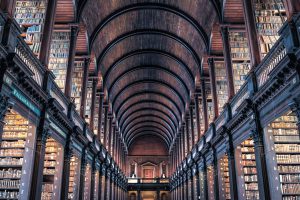1. Introduction
The report outlines the functionalities of both Fedora Core 6.0 and Windows XP operating system which are then compared in order to identify the compatibility and usability issues. The functionalities will possibly include the exploring of stability & security domains with prime focus on document exchanging e.g. word files between the two operating systems.
Fedora Core 6.0 is a freeware operating system that has to some extent achieved the objective of providing the best combination of stability and cutting-edge softwares. Fedora Core – the core Fedora project is a Linux based operating system free for anyone to use, modify, and distribute anywhere and anytime. Fedora basically is a set of projects sponsored by Red Hat and are guided by the Fedora Project Board. These projects are developed by a large community of people who make every effort to provide and maintain the best free open source standards and softwares.
Apart from its stability and innovativeness, the new Fedora Core 6 comes with some additional excellent features making it very strong and significant choice.
On the other hand, Windows XP is the new version of Microsoft Windows and is way ahead of Windows 2000 and Windows Millennium. It combines the powerful functions of Windows operating systems by integrating the strengths standards primarily based on security, manageability & reliability, PnP (plug and play), user friendly interface, and innovative support services to create the best Windows yet.
2. Functionalities of Fedora Core 6.0
Some of the functionalities of the Fedora Core 6.0 as per the Red Hat (2003) are illustrated below: –
2.1 Security
Fedora is supposed to be a leader in many cutting-edge Linux security features which were developed by Fedora engineers. Because all of these security features Linux has become popular and users are taking advantage of this strong secure operating system. According to Red Hat (2003), some of the major points that were built in Fedora Core are: –
- Exec-Shield: – According to Drepper (2005), “the Exec-Shield attempts to flag data memory as non-executable and program memory as non-writeable”. This helps in resolving the DoS (Denial of Service) attacks by blocking most buffers that overflows because system crackers cannot predict where pieces of the executable will be in memory.
- Position Independent Executables (PIE): – This function makes it possible for programmers execute the file load at some different memory address each time it starts. This helps is preventing from an attack as the attackers doesn’t have a clue about where the application will start, making it very hard or impossible to exploit.
- Security Enhanced Linux: – Developed in partnership with the NSA and developers from projects such as Gentoo and Debian, it protects users and processes by monitoring all activities on the system. “Users may write their own SE Linux security policies according to their risk tolerance. Fedora also runs a targeted security policy that protects network daemons that have a higher chance of being attacked” (Red Hat, 2005). These programs have extremely strong damage control management even if the root account is cracked.
2.2. The Free Java Flatform
Fedora provides a complete compatible open source platform for developing and running Java applications which is the most popular language till date. “The combination of GCJ and the GNU Classpath libraries provide much of the functionality of Java thus allowing the design programmers to design and develop applications without any worries about the compatibility issues” (Kerner, 2006). It is also actively being developed to complete the missing functionality and finalize a Web browser plug-in. Some of the built in java software that come with the Fedora Core include the Eclipse development environment, the Tomcat applications server, the Struts Web application framework, and the Jakarta Commons libraries (Red Hat, 2003).
2.3 Global File System (GFS) and Xen
GFS is a POSIX compatible cluster file system and Xen is a high performance and secure open source virtualization framework. According to Veillard (2006), the Virtualization is a key process of Fedora that allows running many guest virtual machines on top of a host operating system such as Fedora. “It allows multitasking at OS level and guarantees isolation between the operating systems thus providing the control resource sharing” (Veillard, 2006). Xen uses a different approach taking virtualization to a new level of performance and security. The general architecture of the Xen is shown in the fig 1 below (Veillard, 2006).
Apart from the above mentioned functionalities there are some more areas where fedora core has changed its view. These are:-
a) Desktop
b) Performance
c) System Administration
d) System Level Changes
3. Functionalities of Windows XP
Some of the functionalities of Windows XP have been outlined below as per Microsoft TechNet (2001): –
3.1 Multi-User
Windows XP comes with an additional advantage of feature that includes Terminal Services technology which runs on each user session as a unique Terminal Services session thus enabling each user’s data to be entirely separated. Fast user switching makes it easier to share a single computer within multiple users.
Digital Media Support
The major advantage of Windows XP in context to the digital media is the Windows Media Player version 10 which allows various digital media activities including support to multimedia environment involving jukebox management and recording, audio CD creation, Internet radio playback, and media transfer to portable devices. This allows users to create and handle their multimedia data with very ease and store them in a very structured way. The following are the features that the media player 10 in the Windows XP can do as per (Microsoft Center, 2006): –
-
a) locking Windows media Player features in a managed network
b) Digital broadcast support
c) Expanded support for more audio cards and their features
Application and Device Compatibility
The Windows XP makes it easier to install and is almost compatible with every new coming hardware and software technologies (Microsoft TechNet, 2001). Windows XP was developed in order to make sure that most of the advance applications are able to run on this new operating system. Device and hardware support provided by the XP has been improved in many ways by underlining the support for greater system stability and device compatibility (Microsoft TechNet, 2001). PnP (Plug and Play) functionality almost makes it easier for even to the lay man to understand how the new devices can be connected to the system. The operating system itself detects hardware and installs the drivers for it when the USB (universal serial bus) is plugged-in thus resulting in better usability and performance
Support for New Hardware Technologies
Windows XP also supports many new hardware technologies including (Microsoft TechNet, 2001):
- 1 PS/2 and USB interface keyboards. These have various multimedia functional keys web browsing, power management, and other functions.
- 2 Wireless networking devices. These are also supported to provide users with instant internet connectivity for browsing, surfing and other purposes without using the wires. This facility is often called as “Web-n-Walk”.
- Some of other facilities which involve are Application Compatibility, Encryption standards and strong file systems including the FAT32 and NTFS.
4. Comparison based on the File Transferring
Based on the above research outlining the features and functionalities of Windows XP and Fedora Core 6.0, both of them are very strong, reliable, secure operating system. The data exchange between these two is still the issue. For instance, there are different applications in each of them for performing the same operation. The XP uses Internet explorer as the browser whereas the Fedora uses Mozilla. The Fedora uses GPDF whereas XP uses Adobe Acrobat Reader. Some of the files can be exchanged within the two e.g. the word file can be opened in both despite of the fact that one uses Microsoft Word and the other uses OpenOffice writer. Below is the table that shows the different applications used by the each of these operating systems to carry out the same task. It is now possible to see some of the files on XP and fedora both e.g. Word files and some music can be now easily seen on both depending on the fact if the are stored in format that adhere to the operating system. For instance, the in order to see the .doc file in the fedora it has to be “saved as” with the extension that is understandable
Despite of the fact that these two OS uses different software applications to perform similar task but the data exchange between the two is compatible but not fully exchangeable. The XMMS (X multimedia system) which was almost build from the Windows operating system is used for playing MP3 files. The files are compatible with Windows XP and to some extent the WinAmp skins are also fully supported by the XMMS. Similarly, the Mozilla browser is also compatible with the Windows Operating system. The table above shows the list of the softwares that are used by these two different OS. Most of the files formats used by the Fedora Core 6 are fully exchangeable with the Windows operating systems.
The figure on the next page shows some example of software applications running on these two different platforms and their compatibility with Windows and Fedora based on the data formats.
5. Conclusion
Both of the operating systems are researched to be secure and reliable with strong accessibility and user interface. But still each one of them has some advantages and disadvantages. The Windows XP is still struggling to cope with the security issues when it is compared to Linux based Fedora Core. On the other hand, the Fedora Core is still finding its way to cope up with the compatibility issues when compared to XP. Some of the files like word files and some music files now are possible to use with both these operating systems but there is still a huge scope for improving making the standards universal.
 English
English 中文
中文