Crimes committed using mobile computing devices such as laptops and Personal Digital Assistants (PDAs) with Wireless Fidelity (Wi-Fi) technology implicate accessing another Users Internet network connection without permission. “Wi-Fi networks use radio technologies called IEEE 802.11a, 802.11b or 802.11g to provide secure, reliable, fast wireless connectivity”.
A wi-fi connection allows a User to remotely connect to their digital wi-fi device within a specific range, without the need for cables. In a house for example, a User sets up a Wi-fi connection in one room and can access the Internet using a laptop in the garden for instance without the need for any cables. As wi-fi can connect multiple computers to each other and to the Internet via a single high-speed connection, this means everyone connected can share files and documents with each other. The crime takes place when a roaming culprit accesses the wi-fi connection from outside the house without knowledge or permission of the wi-fi owner. The culprit can roam an area and search for an internet connection “hot spot areas” to connect. This is known as wi-fi hacking, accessing a wi-fi connection without permission. Section 48 of the Wireless Telegraphy Act 2006 states that “it is a criminal offence to knowingly use an apparatus with intent to obtain information as to the content, when not the intended recipient; or disclosing that information” (http://www.opsi.gov.uk/acts/acts2006/ukpga_20060036_en.pdf, p36, accessed 16/06/07).
The first available security for wireless connections is Wired Equivalent Privacy or Wireless Encryption Protocol (WEP). WEP is part of the Institute of Electrical and Electronics Engineers standard for wireless networking 802.11. As wireless networks broadcast messages using radio frequencies, they are open to hackers interfering or intercepting the wireless packets of information. WEP was superseded by Wi-Fi Protected Access (WPA) in 2003, as there were flaws within WEP that allowed software to crack the connection within minutes.
Users can protect themselves from wi-fi hackers by implementing a security feature called WPA, which is advanced wireless security providing assurance to Users that only permitted associates can gain access to their wireless connection. “WPA is a powerful, standards-based, interoperable security technology for Wi-Fi networks. It provides strong data protection by using encryption as well as strong access controls and User authentication. WPA can be enabled in two versions – WPA-Personal and WPA-Enterprise” (http://www.wi-fi.org/knowledge_center/wpa/, accessed 18/06/2007). The WPA personal version is secure as Users have the functionality to create a password which is required to enable the wireless connection. The password should ideally be 8 characters to ensure high level of security.
Extending the security enhancement, to improve data encryption within the packets WPA utilises the Temporal Key Integrity Protocol (TKIP). “TKIP provides important data encryption enhancements including a per-packet key mixing function, a message integrity check (MIC) named Michael, an extended initialization vector (IV) with sequencing rules, and a re-keying mechanism” ( http://www.proxim.com/learn/library /whitepapers/wireless_security.pdf, accessed 18/06/2007, p3). The data encryption enhancement employed by TKIP tackles the known exposures of WEP.
Internet Hacking
Internet Hacking is defined as gaining unauthorised access to another Users computer and the information stored on the computer via the internet. To hack another Users computer, it is necessary to identify the system. A computer is identified by a unique address called Internet Protocol (IP) and utilises the address to communicate with other devices. The IP address is a series of four digits separated by full stops for example 10.25.12.255. The system can be identified by “pinging” the IP address and finding an open port. These tasks can be completed by operating specific ‘sniffer’ software that do ping sweeping and port scanning. The hacker then needs to execute a code that allows Administrator permission onto the User’s PC to possible do as much damage as possible.
“A firewall provides controlled access between a private network and the Internet.” (Ahuja, 1996, p258) The firewall acts as a barrier to only allow messages or connections that met the configuration criteria through the firewall. Microsoft’s Security Centre has firewall functionality in the Windows XP operating system. Microsoft’s Help and Support Centre distinguish between firewall and anti virus as “a firewall guards the windows and doors against strangers or unwanted programs trying to get in, while an antivirus program protects against viruses or other security threats that can try to sneak in through the front door”. Firewalls can also be purchased similar to Anti Virus, with some companies offering the complete package as Norton’s All-In-One Security package that provides firewall protection and anti virus amongst the various services.
Security updates from the operating system manufacturer is essential to improve and secure the system from any loopholes identified after the release. Microsoft regularly provides updates from their download centre ( http://www.microsoft.com/downloads/ Browse.aspx?displaylang=en&categoryid=7, accessed 18/06/2007) to ensure that they reduce the risk of viruses and hackers. Microsoft allows User to reduce the worry of installing the latest updates by allowing critical updates downloaded and installed automatically on a scheduled time as preferred by the User.
Internet Configuration allows Users to set their security preferences. For Microsoft’s Internet Explorer, selecting the ‘Internet Options’ from the Tools menu allows Users to configure their settings. From the Security tab, Users can assign websites into zones to enhance security. Also from the Internet options, the security level can be adjusted from High to Low, with high allowing the safest browsing but reduced functionality. To increase further security the Custom Level allows control over what is downloaded onto the computer from the Internet. For example, the option ‘File Download’ can be automatically enabled, allowing any file to be downloaded without prompting permission from the User. The Privacy tab in the dialogue box, allows Users to determine how cookies are dealt with on the computer. A cookie is text sent by a web server to the User’s computer to identify and track the User. All cookies can be blocked or all can be accepted as well as a specific privacy policy for cookies. The Content tab is valuable for parents who are unable to monitor children Internet usage, as this allows parents to control what is viewable on the Internet.
Anti Virus software is readily available in PC shops, online or free on CDs in PC magazines. These are easy to implement, as many CDs have an auto run feature that execute installation on loading a CD. The online purchases provide easy step by step instructions to download and install anti virus software. The software will scan the entire disk to detect malicious software or any viruses that can cause harm to the PC.
ATM Skimming Devices
Crime committed by fraudsters involving Automated Teller Machines (ATMs) or better known as Cash Machines involves obtaining information about the card used at the ATM. This technique is known as “Counterfeit card fraud (also known as Skimming) – a counterfeit, cloned or skimmed card is one that has been printed, embossed or encoded without permission from the card company, or one that has been validly issued and then altered or recoded” ( http://www.cardwatch.org.uk/default.asp?sectionid=5&pageid=82, accessed 18/06/2007).
ATM crime mainly involves skimming where the card data from the magnetic stripe is copied electronically onto another card, without the cardholder’s knowledge. Skimming is not restricted to just ATM crime but also occurs at other premises that involve card transactions out of customers’ sight, by corrupt employees.
Skimming at cash machines occurs when a fraudster tampers with the cash machine by attaching a skimming device to the card entry slot, recording the electronic data from the magnetic stripe of the card. “A separate, miniature pinhole camera is hidden overlooking the PIN pad to film you inputting your PIN. This enables the criminal to produce a counterfeit card with your card details on it and to withdraw money at a cash machine, using your PIN.” ( http://www.cardwatch.org.uk/default.asp?sectionid=5&pageid=82, accessed 18/06/2007)
Another criminal activity related to cash machines and credit/debit card is called ‘Card-trapping’.This process involves slotting a device to the cash machine card slot that traps the card inside the device attached to the slot, with the customer believing the card is trapped inside the ATM. The fraudsters then watches as you enter the PIN then finally when the customer gives up (still believing the card is inside the cash machine) the fraudsters remove the device with the card. The fraudsters are then able to use the card with the correct PIN to withdraw cash.
The public can reduce the risk of becoming a victim of Cash machine or ATM fraud by becoming more aware of cash machine conditions and presentation. If there is any doubt the cash machine looks tampered, the public should not use the cash machine and report it immediately to the responsible owners or police. Financial companies are becoming more aware of the impact of skimming, especially where the public is unwilling to use cash machines where they are installed as a “hole in the wall” in open areas. However, customers are willing to use cash machines inside banks or secured lobbies.
“Lloyds TSB is installing anti-skimming devices on all its UK ATMs, as research reveals fraud is scaring people away from cash machines. The bank conducted research that showed three out of four people worry about fraudsters copying their card details when they use a hole in the wall” (Ranger, 2006).
Other companies are following Lloyds TSBs example such as Dutch bank ABN Amro, who is attaching anti-skimming devices to all its outdoor cash machines (http://www.finextra.com/fullstory.asp?id=17009, accessed 18/06/2007).
Blackberry Devices
The versatility and convenience of “BlackBerry” handsets has lead to global popularity as a digital device. With functionality to have permanent email, voice calls and surfing, these units are also increasingly susceptible to hackers and criminals, seeking ways to obtain data stored on a BlackBerry device and beyond. The data at risk could be either corporate or personal, where hackers may be intent to obtain confidential corporate data or owners identification details. Operating as a wireless device, BlackBerrys use a service provider to connect to a wireless network into email and web servers using encrypted data.
As an identified risk, organisations with BlackBerry servers behind its gateway may find the “BBProxy” executable program maliciously installed on devices. “BBProxy” may enter the organisation’s gateway security mechanism via reserved channels intended for Administration purposes. If this channel is accessed by a hacker, there is considerable danger of potentially undetected and unrestricted damaging activities occurring.
As a suggested solution to combat this threat, internet-facing BlackBerry servers should be isolated into a demilitarised zone segment. This has also been advocated for related mail servers. Additional protection can be achieved by preventing internal Users from opening arbitrary connections to either the BlackBerry server or mail server.
Manufacturers Research in Motion (RIM) highlight that in the first instance, the built-in security policies of the BlackBerry Enterprise Server would need to be in “disabled” status for “BBProxy” to be effective. Further, a central IT policy would forbid installation of unauthorised software as would the setting up of an external connection from a BlackBerry device. For “BBProxy” to execute, it would be submitted as an attachment intended for the receipient to action by clicking “Open”, however the BlackBerry Enterprise Server does not allow attachement downloads, accessed 18/06/07).
As a Mobile Data Service (MDS), a BlackBerry can be configured to adhere to corporate network policies just as the corporate desktop. This feature prevents potential security breaches by disallowing access to banned sites in accordance to corporate policy. Additionally, BlackBerry devices issued to employees by companies (can) prevent installation of unauthorised third party applications. RIM BlackBerrys do not provide scripting language support as standard configuration on BlackBerrys. This consequently means certain email scripts or attachments (i.e.”BBProxy”) which include scripting language, will not be supported by the Blackberry hence by default eliminates the risk posed by malicious messages (Kao & Sarigumba, 2006).
BlackBerry devices feature passwords to access data; their correct use is highly recommended by RIM. Password prompts can also be set to appear after automatic timeout, which can be set after a given time lapse. A manual locking function is also available, which again would require the correct password to access data. BlackBerry devices can be paired to a Bluetooth headset for practicality, but this does increase the risk of unauthorised access. This can be prevented by disabling the Bluetooth connection when not required and also by changing the default “0000” access PIN to prevent unauthorised “pairing” (Kao & Sarigumba, 2006).
Wireless Fidelity (Wi-Fi) Hacking
Ready to place your order?
ORDER NOWFooter
About EssayWriter
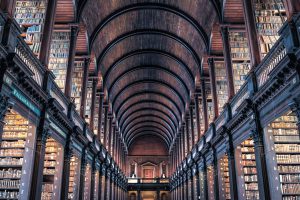
We immensely take pride for being the original and premier academic essay writing provider. We are constantly looking for new ways …
Read more
Resources

 English
English 中文
中文